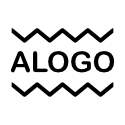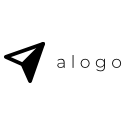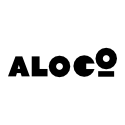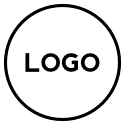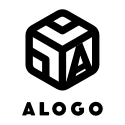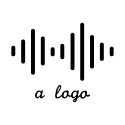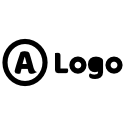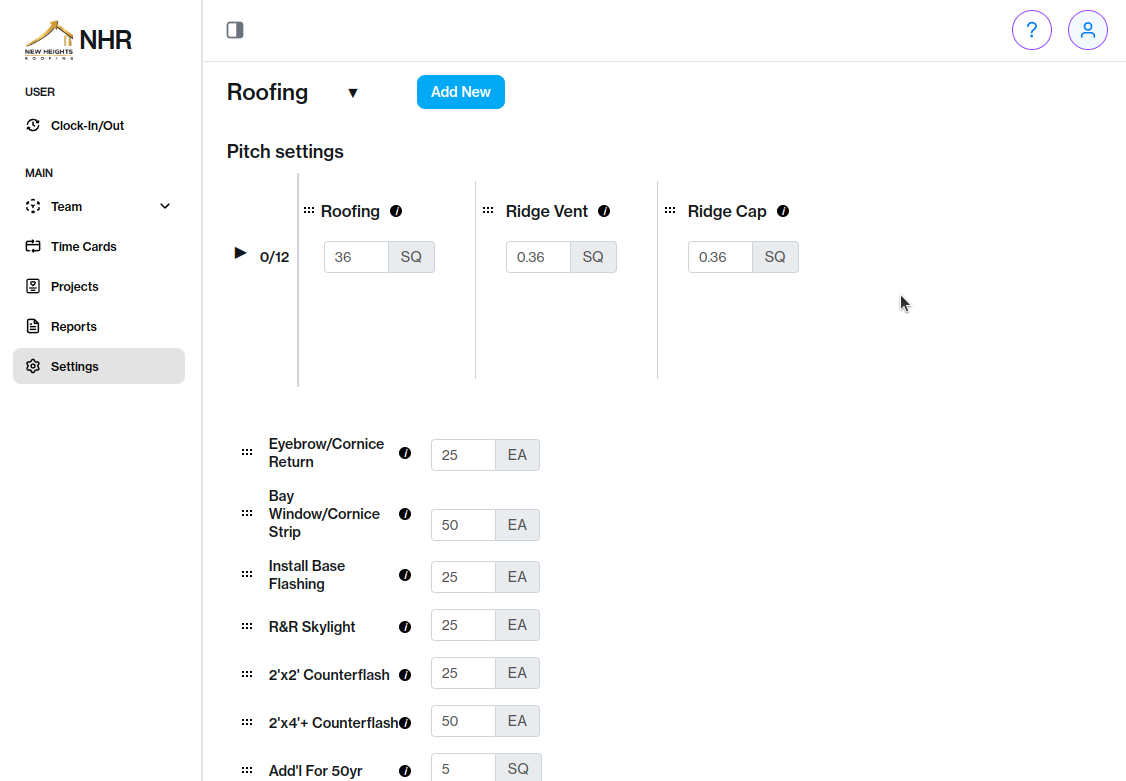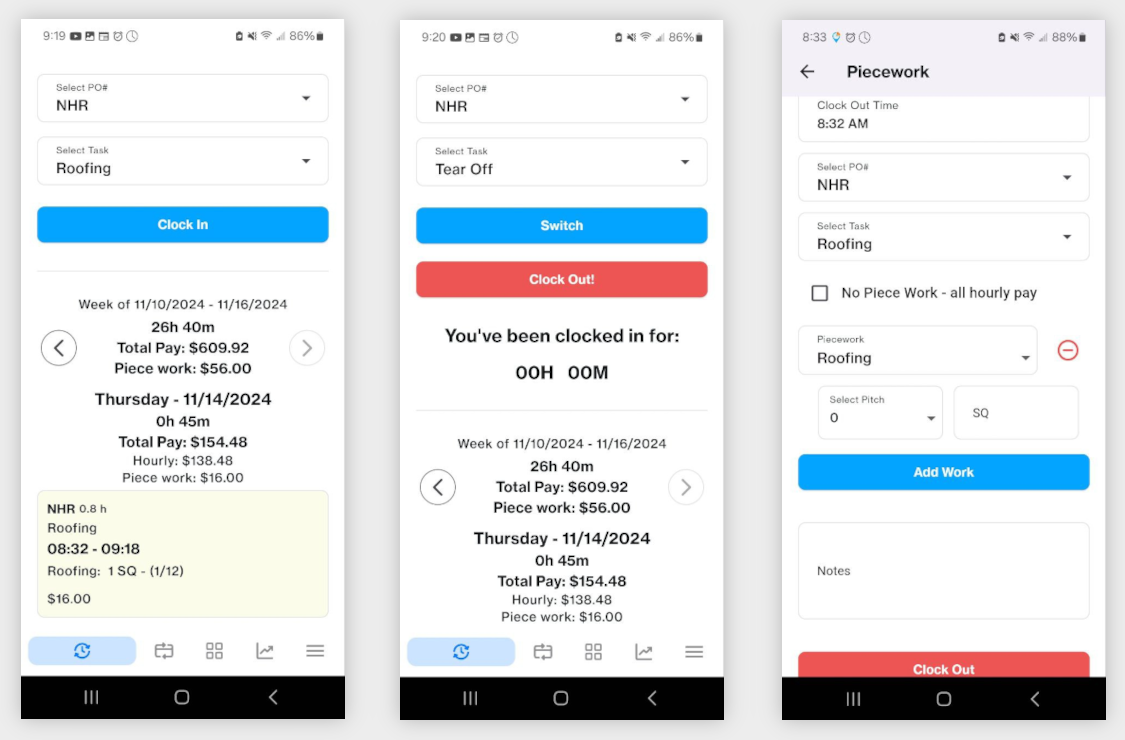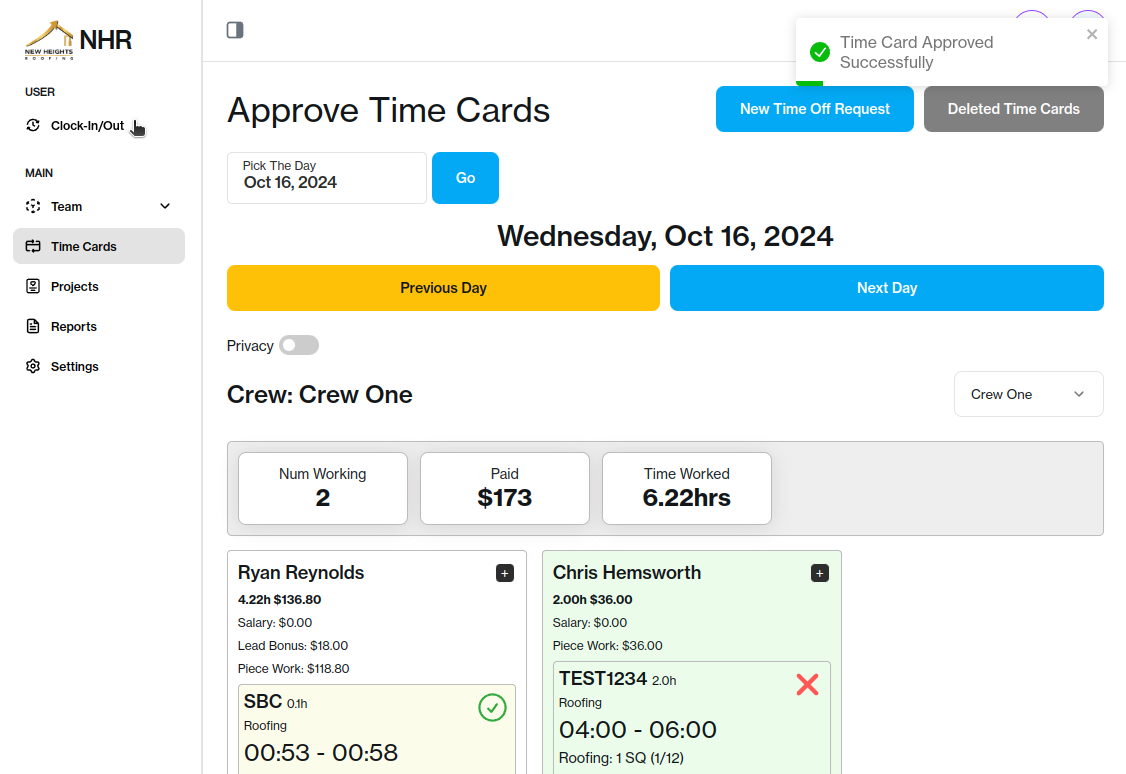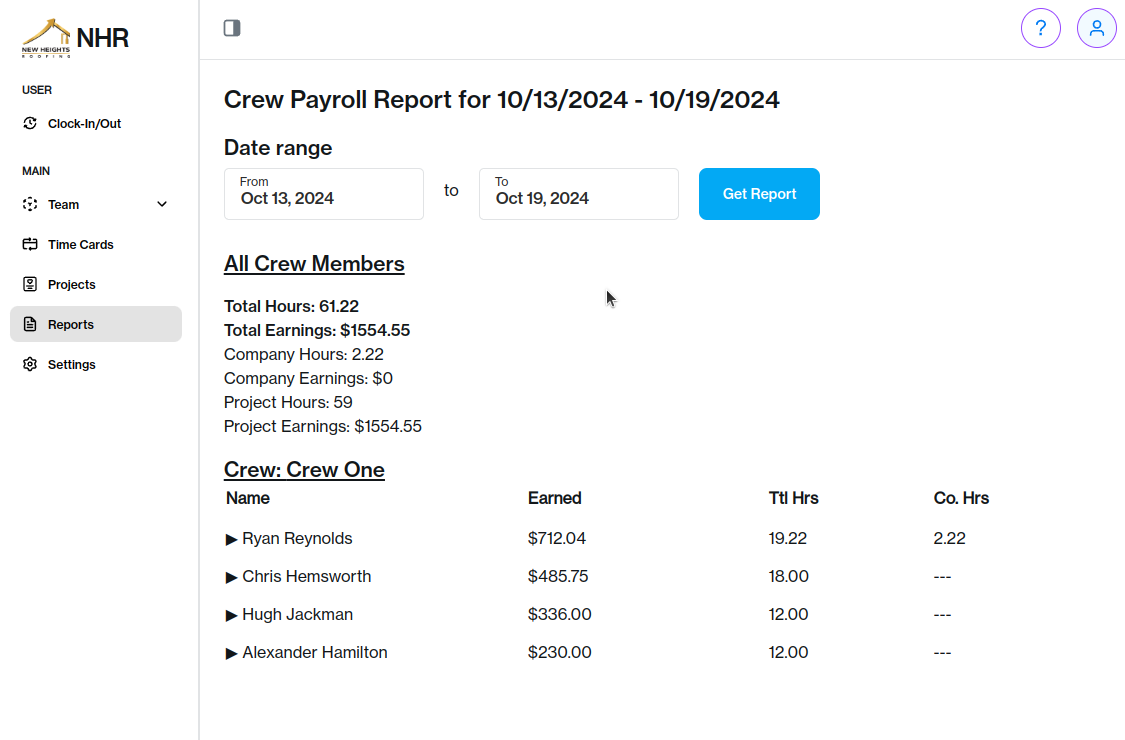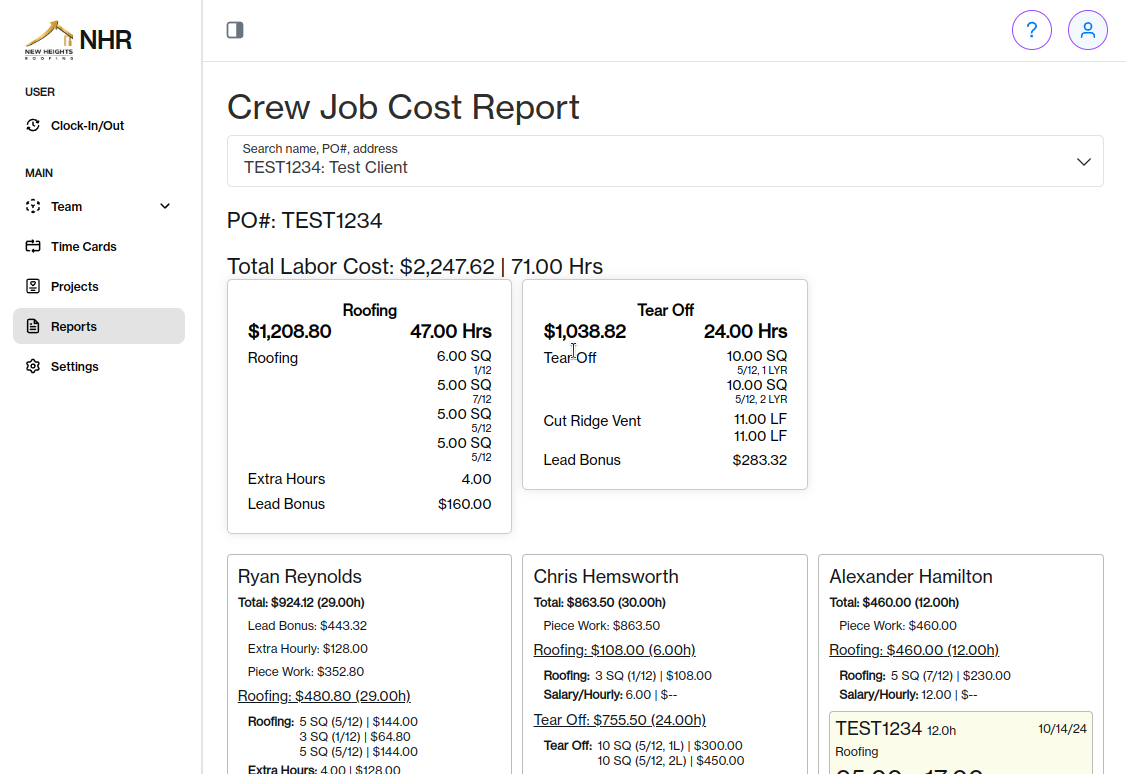Attention Roofers
Say “Goodbye!” to tracking your Crew’s Piece Work with spreadsheets and paper.
Let Piece Work Pro do the heavy lifting so you can focus on more important things than chasing your crew down to figure out how much to pay them.
Let’s Go!
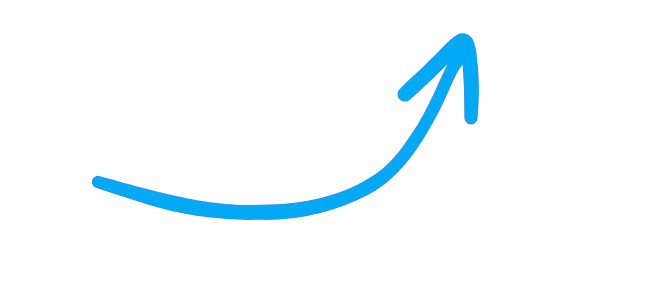
Over 500 Contractors are already using Piece Work Pro
With our easy set up you can be up and running in minutes, tracking piece work for your crew.
Get Started For Free!

Made By A Roofer, For Roofers
Created By Tyson Faulkner, owner of New Heights Roofing in Post Falls. Frustrated with the constant struggle to track piece work for his crew, he created Piece Work Pro to deploy the power of software to do it for him.
“I tried everything – giving our guys paper time cards to fill in and turn in each week, using excel to keep track of it all. Every week payroll was a nightmare, tracking guys down to turn in their time sheets. It was a mess!
After creating Piece Work Pro, we don’t have these problems anymore, we can easily change piece work rates, our guys know exactly how much they are making, and we can quickly run reports to see exactly what we are spending on each job”
How It Works
1. Define your Piece Work Pay system
You can fully customize your piece work pay scale.
- Easily change names and amounts for each piece of work.
- Split by work task (Roofing, Tear off, etc.) to make it easy for your crew to clock in and record their work.
- Fully customizable by pitch – and layers to be removed.
- Multiple versions allow you to pay your people in different ways.
- Create your own Tasks and Piece Work rates
2. Create Projects for your Crew to work on
Create unlimited projects so your crew can clock in and record their work to the project for easy job cost reporting.
- Enter PO#’s, client names, and addresses.
- Track start and end dates (optional).
- All work done under these names will be tracked for quick reporting.
3. Your Crews Clock In/Out and record their Piece Work
- Crews clock in from their phone when they start work.
- Easily switch between PO#’s and Tasks
- On clock-out they will enter their piece work.
- Time and piece work will be recorded for payroll.
- It will all be stored to the job they selected for job costing.
- Adding notes makes it easy to see additional details.
4. Approve your Crew’s Time Cards to Lock them down
All your crew’s time cards will be in one easy-to-see dashboard where you can edit and approve them.
- See the daily summary of earnings for each crew.
- Once approved they are locked and no longer editable.
- Easily make edits and leave ‘Manager’ notes for your team.
- Approved cards show in green.
5. Run Payroll Reports to quickly pay your team
Payroll reports make it easy to see at a glance how much your team has earned in any time period.
- See breakdowns by day, and by time card to dig into discrepancies.
- Track Crew Efficiency -> how much time & work your crew logged on projects vs “company time”
6. Track Job Costing down to the penny to make sure you’re profitable
Quickly run job cost reports so you can see what you’re spending on each job, whether you’re over or under budget, and dial in your pricing.
- Piece work recorded is split up by Task.
- Reduce costs by seeing if your crew overclaimed piece work on a job.
- Breakdown per crew member – piece work, hours, and total earnings.